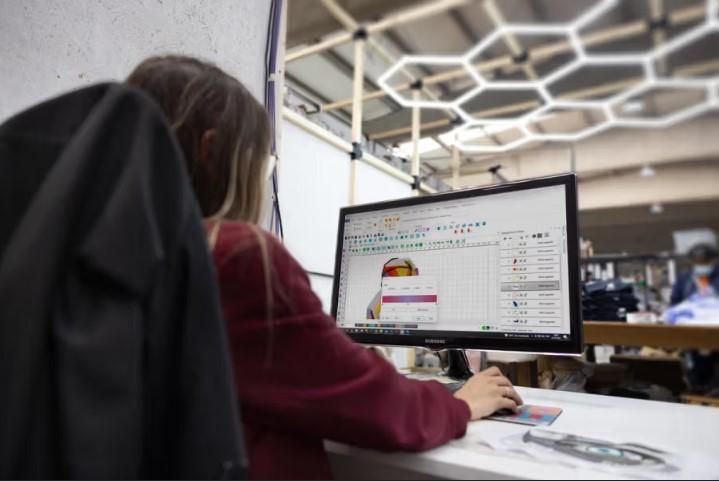If you’ve ever tried to print a blurry or pixelated logo on a shirt, you already know how frustrating it can be. That’s why Vector Conversion for DTG Printing is an absolute game-changer for designers, print shops, and apparel brands. When your artwork is properly converted into vector format, you get crisp, clear, and professional-quality prints no matter the size or fabric.
In this guide, we’ll explore why vector conversion is so crucial for DTG printing, how it works, and how to get your designs ready for flawless printing results.
What Is Vector Conversion?
Vector conversion is the process of turning regular raster images like JPGs, PNGs, or BMPs into scalable vector artwork that can be used for professional printing. Unlike raster images, which are made of pixels, vector files are built using mathematical paths. This means they can be scaled infinitely without losing quality.
In short, when you convert your logo or design into vector format, it becomes clean, sharp, and ready for high-resolution printing.
Why DTG Printing Needs Vector Files
DTG (Direct-to-Garment) printing is all about precision. Your printer sprays ink directly onto the fabric, so even the smallest flaw in your artwork can show up in the final product. That’s where vector files come in handy they ensure that every edge, line, and detail is printed perfectly.
Here’s why vector files are ideal for DTG:
- Scalability: You can resize your artwork for any garment size without quality loss.
- Color Accuracy: Vectors allow for precise color management and easy separation.
- Clean Lines: Sharp edges make your print look professional, not pixelated.
- Editability: You can tweak elements, adjust text, or recolor easily before printing.
So if you want consistent, vibrant, and smooth prints, vector artwork is your best friend.
Common File Types for Vector Conversion
When converting your artwork, these are the most popular and print-friendly vector formats:
- AI (Adobe Illustrator): The most versatile and editable vector format.
- EPS: Perfect for sharing between design software and printers.
- SVG: Great for web use and compatible with many modern design tools.
- PDF: Often used for final print-ready files.
Most DTG printers prefer AI or PDF files because they maintain both quality and color consistency throughout the printing process.
The Process of Vector Conversion for DTG Printing
If you’re wondering how it all works, here’s a breakdown of what happens when you send your artwork for Vector Conversion for DTG Printing:
Step 1: Artwork Evaluation
A professional artist examines your file (like JPG, PNG, or BMP) to determine its clarity, complexity, and color details.
Step 2: Manual Redrawing
Your design is carefully recreated using specialized vector software, usually Adobe Illustrator or CorelDRAW. Each line, curve, and color area is traced manually to ensure accuracy.
Step 3: Color Matching
The artist adjusts hues, gradients, and tones to match your original artwork as closely as possible, especially important for brand logos.
Step 4: Quality Check
Once the vector version is ready, it’s zoomed in and inspected at multiple scales to ensure clean lines, sharp edges, and correct alignment.
Step 5: File Delivery
You receive high-quality vector files (AI, EPS, SVG, or PDF) ready for your DTG printer or any other printing method.
Benefits of Professional Vector Conversion
Sharp and Detailed Prints
Vectorized artwork ensures that every detail no matter how small prints cleanly on the garment. Text, icons, and graphics look professional and precise.
Perfect Color Reproduction
With vector files, you can control exact colors using CMYK or RGB codes, ensuring consistent results across every print batch.
Versatility Across Materials
Once converted, your vector file can be used not just for DTG but also for screen printing, vinyl cutting, sublimation, and embroidery digitizing.
Faster Printing Workflow
Clean, properly formatted vector files save time during the pre-print setup, reducing delays and rejections from printers.
Professional Presentation
For businesses, having your logo in vector format guarantees your brand looks polished on every shirt, tote bag, or promotional item.
Vector vs. Raster — Why It Matters
| Feature | Raster Image (JPG, PNG) | Vector Image (AI, SVG, EPS) |
| Scalability | Loses quality when resized | Stays sharp at any size |
| Editability | Hard to modify | Fully editable |
| Print Quality | Can blur or pixelate | Always crisp and clean |
| File Size | Often smaller | Can be larger but higher quality |
| Best For | Photos, web graphics | Printing, logos, apparel design |
So, if you’re aiming for top-tier print quality, switching to vector is an absolute must.
How Vector Conversion Enhances DTG Printing Quality
DTG printing relies on detailed artwork to achieve that “photo-realistic” finish. Poor-quality or pixelated images can ruin the effect. Vector conversion eliminates those issues by ensuring:
- Smooth gradients and shapes
- Accurate ink layering
- No jagged edges
- Consistent print placement
This makes your design look as good on fabric as it does on screen, vivid, detailed, and professional.
Tips for Perfect Vector Conversion Results
To get the best results, keep these simple tips in mind:
- Start with the best version of your logo or design—the clearer the original, the better the conversion.
- Avoid tiny or overly complex details—simplify your design for better print clarity.
- Provide exact size and color preferences to your conversion service.
- Test print a sample before doing a large production run.
- Work with professionals who specialize in DTG-focused vector artwork.
Industries That Benefit from DTG Vector Conversion
-
Custom Apparel Brands
- Promotional Product Companies
- E-commerce Merch Stores
- Corporate Branding Teams
- Event Organizers & Artists
Anyone who regularly prints designs or logos on garments can benefit from reliable vector artwork.
Why Choose Professional Vector Conversion Services
While free online tools may offer quick conversions, they often produce messy, low-quality results with broken paths and poor color matching. Professional conversion services, on the other hand, ensure:
- Manual vector tracing for 100% precision
- Proper layering and grouping
- CMYK or Pantone color setup for print accuracy
- Files optimized specifically for DTG printers
Investing in quality vector conversion saves time, reduces waste, and elevates your final print quality.
Final Thoughts
If you’re serious about your print quality, vector artwork isn’t optional, it's essential. Vector Conversion for DTG Printing transforms your ordinary designs into professional-grade print files that look flawless on every fabric. Whether you’re printing t-shirts, hoodies, or tote bags, vectorizing your artwork ensures every detail shines through.
For fast, reliable, and affordable vector conversion handled by skilled professionals, Digitizing Buddy is the partner you can trust. Their team knows how to prepare your designs for perfect DTG results so every print looks as sharp, colorful, and clean as you imagined.